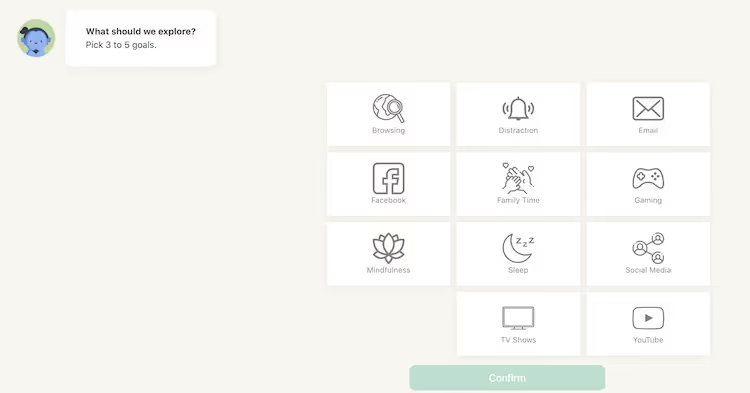
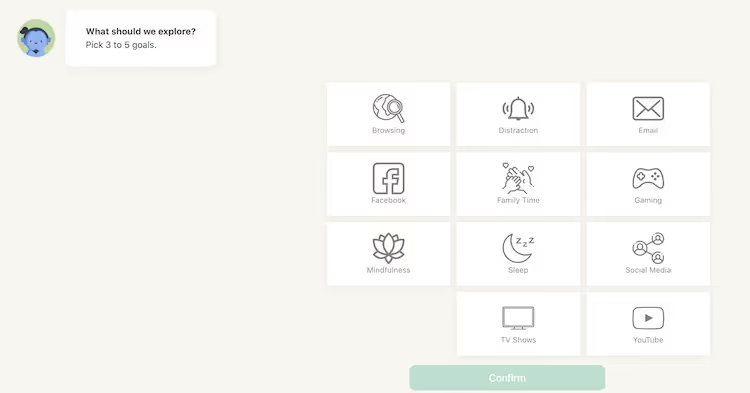


Let’s delve into this week’s Tech Talk Tuesday, which is about how free time can easily slip into screen time, particularly in the summer, and how to address this in a low-charged way with kids.
I recently discovered a website called the ScreenTime Genie, which is a free chatbot. The Bot was designed in a class taught by BJ Fogg, a well-known behavioral scientist at Stanford. Students made this bot during their lab course with Fogg.
The Genie asks users a few questions about their screen time habits and then offers time management solutions. The Genie asks participants to gauge how motivated they are to make changes to their screen time habits from “Low,'' defined as “I just want to spend a few minutes right now,” “Medium,” and “High,” defined as “I am prepared to take more drastic steps to make changes.”
My college-age son and I both used Screentime Genie recently. When asked what three areas Chase wanted to focus on, he picked “Distraction,” “Social Media,” and “Sleep.” He stated that he had “High Motivation” to make these changes.
I chose “Family Time”, “YouTube”, and “Email” as my focus areas for change. My motivation was lower than Chase’s.
The Genie gave both of us eight tools for making small changes and suggested we start with three.
Learn more about showing our movies in your school or community!
Join Screenagers filmmaker Delaney Ruston MD for our latest Podcast

Learn more about our Screen-Free Sleep campaign at the website!
Our movie made for parents and educators of younger kids
Learn more about showing our movies in your school or community!
I picked DF Tube (Distraction Free for YouTube), a browser extension that blocks YouTube’s autoplay and suggested video function. The extension is also easily removed if I change my mind. So far, I have really liked the extension and have decreased some unwanted YouTube time, i.e., fewer movie trailers, SNL, and celebrity rabbit holes.
The Genie also suggested I try out HabitLab, another chrome extension that learns people’s tech goals and then intervenes in different ways. Sometimes, it will block comments, pause videos or provide users with notifications that they’ve been on a site for too long. I am a bit worried about trying it in case it slows me down in unwanted ways. Do you know anyone that has used it before?
One of the tools my son picked was Pocket. This app lets you save news articles to read later and also provides personalized recommendations. This later feature allowed Chase and I to discuss if this app would actually help him have fewer distractions by being able to mark articles for reading later or would it increase distraction by pushing out new ones to him. It was a fruitful debate.
One cool feature is that the Bot has an Accountability Coach that emails users in the future to see how things are going. Granted, I doubt this type of coach greatly impacts the outcome, but it’s nice to have someone checking in on your progress, even if it is a computer program.
Learn more about showing our movies in your school or community!
Join Screenagers filmmaker Delaney Ruston MD for our latest Podcast

Learn more about our Screen-Free Sleep campaign at the website!
Our movie made for parents and educators of younger kids
Join Screenagers filmmaker Delaney Ruston MD for our latest Podcast
Keep in mind that the Bot does ask for a user’s email, so if your child is younger than 13, provide the Bot with your own email. They say they do not share email addresses with any external sites.
Another cool feature is their feedback page, where users can submit suggestions for managing screen time. If you try the website out with your kids, see if they have any screen time techniques that might be worth submitting!
Questions to get the conversation started:
As well as our weekly blog, we publish videos like this one every week on the Screenagers YouTube channel
As we’re about to celebrate 10 years of Screenagers, we want to hear what’s been most helpful and what you’d like to see next.
Please click here to share your thoughts with us in our community survey. It only takes 5–10 minutes, and everyone who completes it will be entered to win one of five $50 Amazon vouchers.

Let’s delve into this week’s Tech Talk Tuesday, which is about how free time can easily slip into screen time, particularly in the summer, and how to address this in a low-charged way with kids.
I recently discovered a website called the ScreenTime Genie, which is a free chatbot. The Bot was designed in a class taught by BJ Fogg, a well-known behavioral scientist at Stanford. Students made this bot during their lab course with Fogg.
The Genie asks users a few questions about their screen time habits and then offers time management solutions. The Genie asks participants to gauge how motivated they are to make changes to their screen time habits from “Low,'' defined as “I just want to spend a few minutes right now,” “Medium,” and “High,” defined as “I am prepared to take more drastic steps to make changes.”
My college-age son and I both used Screentime Genie recently. When asked what three areas Chase wanted to focus on, he picked “Distraction,” “Social Media,” and “Sleep.” He stated that he had “High Motivation” to make these changes.
I chose “Family Time”, “YouTube”, and “Email” as my focus areas for change. My motivation was lower than Chase’s.
The Genie gave both of us eight tools for making small changes and suggested we start with three.
I picked DF Tube (Distraction Free for YouTube), a browser extension that blocks YouTube’s autoplay and suggested video function. The extension is also easily removed if I change my mind. So far, I have really liked the extension and have decreased some unwanted YouTube time, i.e., fewer movie trailers, SNL, and celebrity rabbit holes.
The Genie also suggested I try out HabitLab, another chrome extension that learns people’s tech goals and then intervenes in different ways. Sometimes, it will block comments, pause videos or provide users with notifications that they’ve been on a site for too long. I am a bit worried about trying it in case it slows me down in unwanted ways. Do you know anyone that has used it before?
One of the tools my son picked was Pocket. This app lets you save news articles to read later and also provides personalized recommendations. This later feature allowed Chase and I to discuss if this app would actually help him have fewer distractions by being able to mark articles for reading later or would it increase distraction by pushing out new ones to him. It was a fruitful debate.
One cool feature is that the Bot has an Accountability Coach that emails users in the future to see how things are going. Granted, I doubt this type of coach greatly impacts the outcome, but it’s nice to have someone checking in on your progress, even if it is a computer program.
Keep in mind that the Bot does ask for a user’s email, so if your child is younger than 13, provide the Bot with your own email. They say they do not share email addresses with any external sites.
Another cool feature is their feedback page, where users can submit suggestions for managing screen time. If you try the website out with your kids, see if they have any screen time techniques that might be worth submitting!
Questions to get the conversation started:
As well as our weekly blog, we publish videos like this one every week on the Screenagers YouTube channel
Sign up here to receive the weekly Tech Talk Tuesdays newsletter from Screenagers filmmaker Delaney Ruston MD.
We respect your privacy.

Let’s delve into this week’s Tech Talk Tuesday, which is about how free time can easily slip into screen time, particularly in the summer, and how to address this in a low-charged way with kids.
I recently discovered a website called the ScreenTime Genie, which is a free chatbot. The Bot was designed in a class taught by BJ Fogg, a well-known behavioral scientist at Stanford. Students made this bot during their lab course with Fogg.
The Genie asks users a few questions about their screen time habits and then offers time management solutions. The Genie asks participants to gauge how motivated they are to make changes to their screen time habits from “Low,'' defined as “I just want to spend a few minutes right now,” “Medium,” and “High,” defined as “I am prepared to take more drastic steps to make changes.”
My college-age son and I both used Screentime Genie recently. When asked what three areas Chase wanted to focus on, he picked “Distraction,” “Social Media,” and “Sleep.” He stated that he had “High Motivation” to make these changes.
I chose “Family Time”, “YouTube”, and “Email” as my focus areas for change. My motivation was lower than Chase’s.
The Genie gave both of us eight tools for making small changes and suggested we start with three.
for more like this, DR. DELANEY RUSTON'S NEW BOOK, PARENTING IN THE SCREEN AGE, IS THE DEFINITIVE GUIDE FOR TODAY’S PARENTS. WITH INSIGHTS ON SCREEN TIME FROM RESEARCHERS, INPUT FROM KIDS & TEENS, THIS BOOK IS PACKED WITH SOLUTIONS FOR HOW TO START AND SUSTAIN PRODUCTIVE FAMILY TALKS ABOUT TECHNOLOGY AND IT’S IMPACT ON OUR MENTAL WELLBEING.
