


Last week I was sitting in a cafe working and at the table next to me were three tween girls. Two were 12 and one, a little sister, was 10. One of the 12-year-olds had a smartphone. We chatted a bit and soon I was sitting with them at their table as we discussed lots of things about social media. I asked the other 12-year-old if she had a smartphone and she said yes but her mom had taken it away for the time being. She soon confessed to me that she had lots of workarounds without her phone, such as using SnapChat and Instagram on her iPad. This got me thinking that it was time to get clear about what can be used on what devices and to share with you today.
Establishing clear rules around screen time is, of course, the first step. Yet managing the limits often zaps our energy and results in power struggles, arguments, and grumpy kids. Another problem is that while the kids may have put their phones away or turned off the Xbox, they can turn on their tablet, Chromebook or MacBook to do “homework” and continue using social media apps and games. I have broken down what popular apps and games work on which devices, so you can be better prepared to stop workarounds. And… be sure to look at our resource page on apps that help you manage screen time at https://www.screenagersmovie.com/parenting-apps/ .
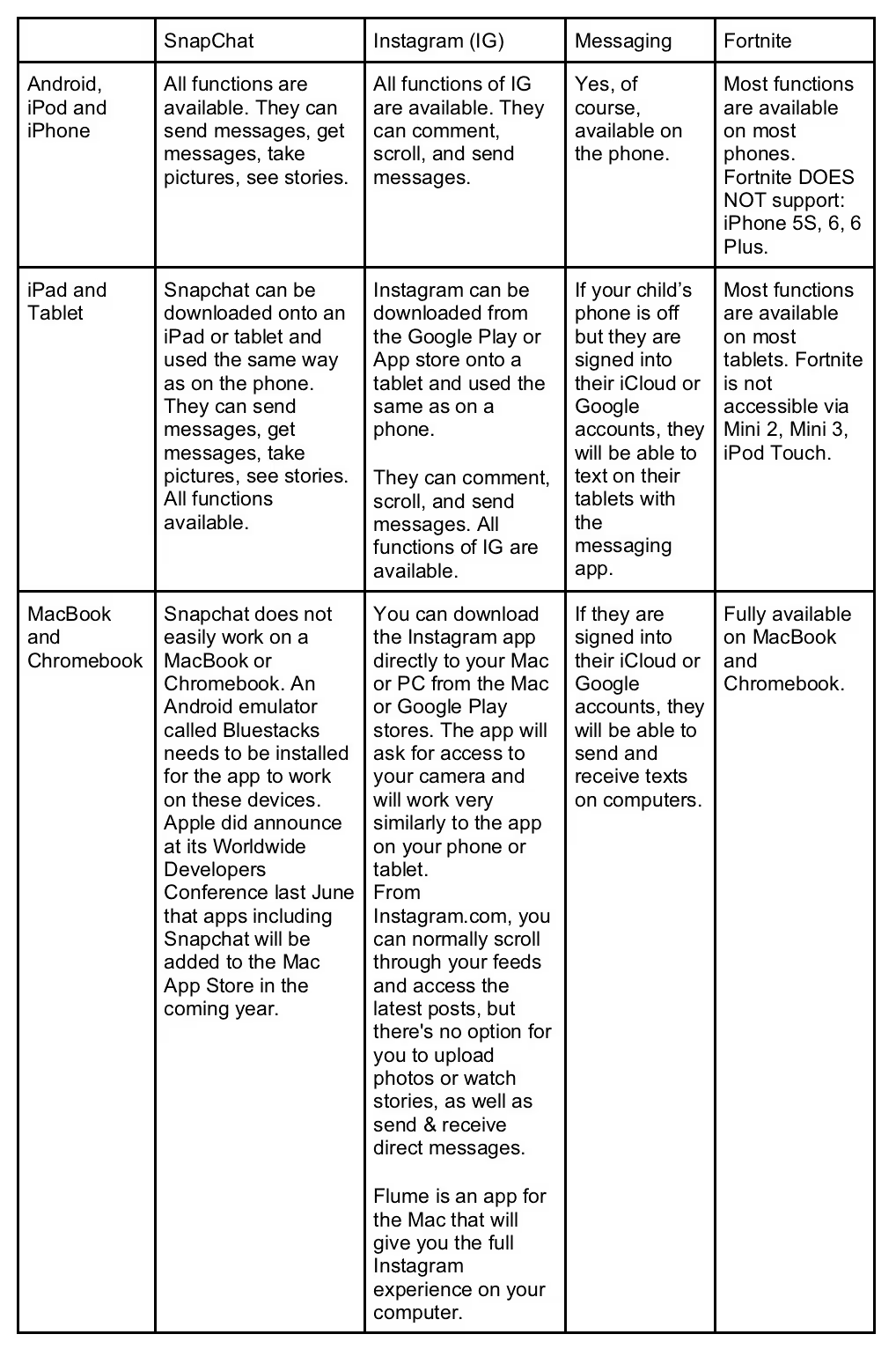
HOST A SCREENING to help spark change.
FIND EVENT LISTINGS
Do you organize professional development in schools? We now have a 6-hour, 3-part training module. Request more information here Professional Development.
Stay in touch with the Screenagers community on Facebook, Twitter and leave comments below.
Learn more about showing our movies in your school or community!
Join Screenagers filmmaker Delaney Ruston MD for our latest Podcast

Learn more about our Screen-Free Sleep campaign at the website!
Our movie made for parents and educators of younger kids
Learn more about showing our movies in your school or community!
Learn more about showing our movies in your school or community!
Join Screenagers filmmaker Delaney Ruston MD for our latest Podcast

Learn more about our Screen-Free Sleep campaign at the website!
Our movie made for parents and educators of younger kids
Join Screenagers filmmaker Delaney Ruston MD for our latest Podcast
As we’re about to celebrate 10 years of Screenagers, we want to hear what’s been most helpful and what you’d like to see next.
Please click here to share your thoughts with us in our community survey. It only takes 5–10 minutes, and everyone who completes it will be entered to win one of five $50 Amazon vouchers.
Last week I was sitting in a cafe working and at the table next to me were three tween girls. Two were 12 and one, a little sister, was 10. One of the 12-year-olds had a smartphone. We chatted a bit and soon I was sitting with them at their table as we discussed lots of things about social media. I asked the other 12-year-old if she had a smartphone and she said yes but her mom had taken it away for the time being. She soon confessed to me that she had lots of workarounds without her phone, such as using SnapChat and Instagram on her iPad. This got me thinking that it was time to get clear about what can be used on what devices and to share with you today.
Establishing clear rules around screen time is, of course, the first step. Yet managing the limits often zaps our energy and results in power struggles, arguments, and grumpy kids. Another problem is that while the kids may have put their phones away or turned off the Xbox, they can turn on their tablet, Chromebook or MacBook to do “homework” and continue using social media apps and games. I have broken down what popular apps and games work on which devices, so you can be better prepared to stop workarounds. And… be sure to look at our resource page on apps that help you manage screen time at https://www.screenagersmovie.com/parenting-apps/ .
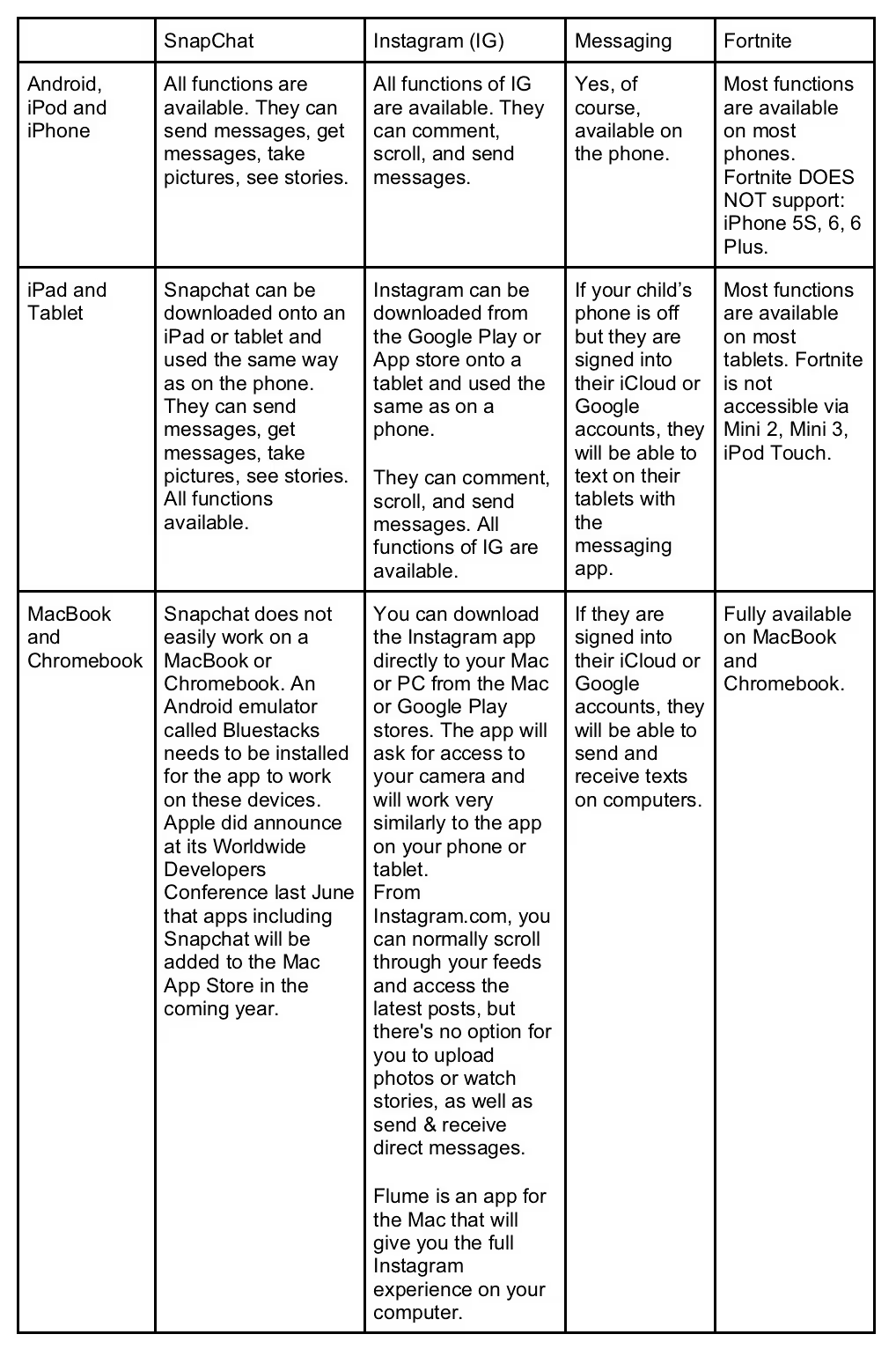
HOST A SCREENING to help spark change.
FIND EVENT LISTINGS
Do you organize professional development in schools? We now have a 6-hour, 3-part training module. Request more information here Professional Development.
Stay in touch with the Screenagers community on Facebook, Twitter and leave comments below.
Sign up here to receive the weekly Tech Talk Tuesdays newsletter from Screenagers filmmaker Delaney Ruston MD.
We respect your privacy.
Last week I was sitting in a cafe working and at the table next to me were three tween girls. Two were 12 and one, a little sister, was 10. One of the 12-year-olds had a smartphone. We chatted a bit and soon I was sitting with them at their table as we discussed lots of things about social media. I asked the other 12-year-old if she had a smartphone and she said yes but her mom had taken it away for the time being. She soon confessed to me that she had lots of workarounds without her phone, such as using SnapChat and Instagram on her iPad. This got me thinking that it was time to get clear about what can be used on what devices and to share with you today.
Establishing clear rules around screen time is, of course, the first step. Yet managing the limits often zaps our energy and results in power struggles, arguments, and grumpy kids. Another problem is that while the kids may have put their phones away or turned off the Xbox, they can turn on their tablet, Chromebook or MacBook to do “homework” and continue using social media apps and games. I have broken down what popular apps and games work on which devices, so you can be better prepared to stop workarounds. And… be sure to look at our resource page on apps that help you manage screen time at https://www.screenagersmovie.com/parenting-apps/ .
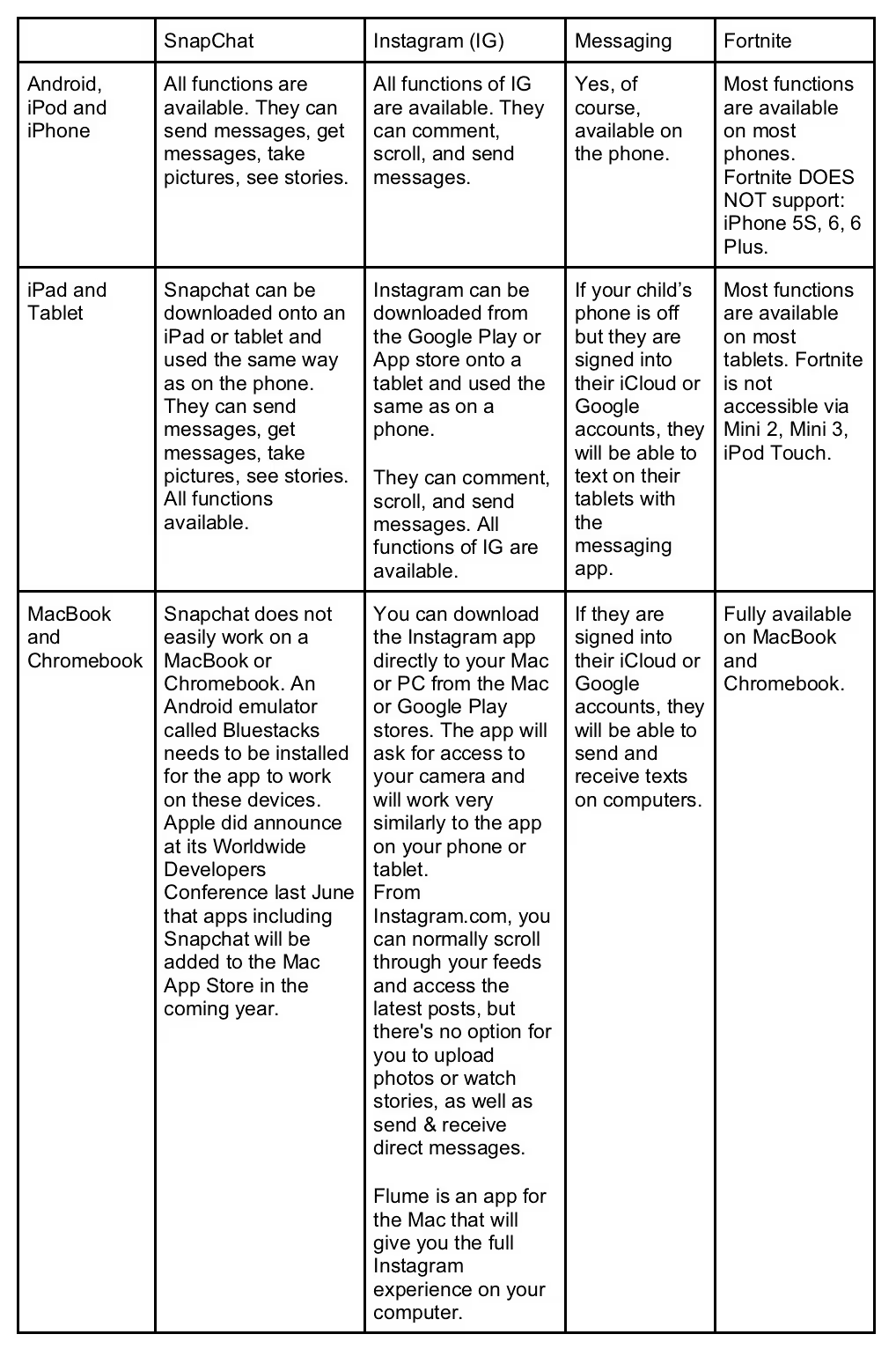
HOST A SCREENING to help spark change.
FIND EVENT LISTINGS
Do you organize professional development in schools? We now have a 6-hour, 3-part training module. Request more information here Professional Development.
Stay in touch with the Screenagers community on Facebook, Twitter and leave comments below.

This year, millions of students are experiencing a major shift: school days without phones, smartwatches, or other personal devices. Today we explore the wins, hurdles, and solutions helping schools succeed. We also share our resources that you can use to support technology policy changes in your schools.
READ MORE >
I recently sat down with middle school principal Zach at his school in Washington State. We talked about the challenges Zach and his team faced in his early years as principal when students used phones during school, and how he brought about a powerful transformation by having phones and smartwatches put away in locked pouches for the whole school day. In today’s blog, to raise awareness of the challenges, I share five real examples from Zach of the troubling ways students use phones at school to be unkind.
READ MORE >
It is with great pleasure that I share with you today a piece that Lisa Tabb and I did for Jonathan Haidt's (Author of The Anxious Generation) and researcher Zack Rausch's Substack blog — After Babel. In it, we discuss the rise in use of smartwatches in elementary schools and the problems they pose. There is a real cost to arming (pun intended) our kids with these devices and sending them to school. Now is the time to stop and fully address this topic and ensure that schools become smartwatch and phone-free.
READ MORE >for more like this, DR. DELANEY RUSTON'S NEW BOOK, PARENTING IN THE SCREEN AGE, IS THE DEFINITIVE GUIDE FOR TODAY’S PARENTS. WITH INSIGHTS ON SCREEN TIME FROM RESEARCHERS, INPUT FROM KIDS & TEENS, THIS BOOK IS PACKED WITH SOLUTIONS FOR HOW TO START AND SUSTAIN PRODUCTIVE FAMILY TALKS ABOUT TECHNOLOGY AND IT’S IMPACT ON OUR MENTAL WELLBEING.
