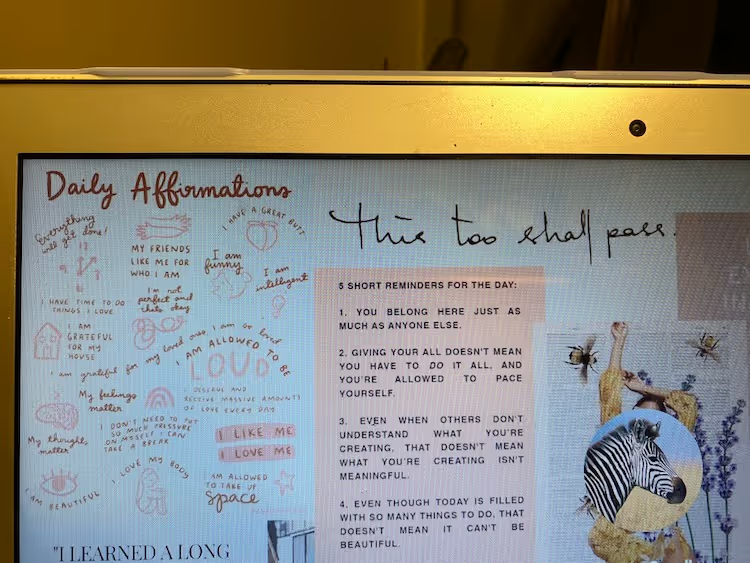
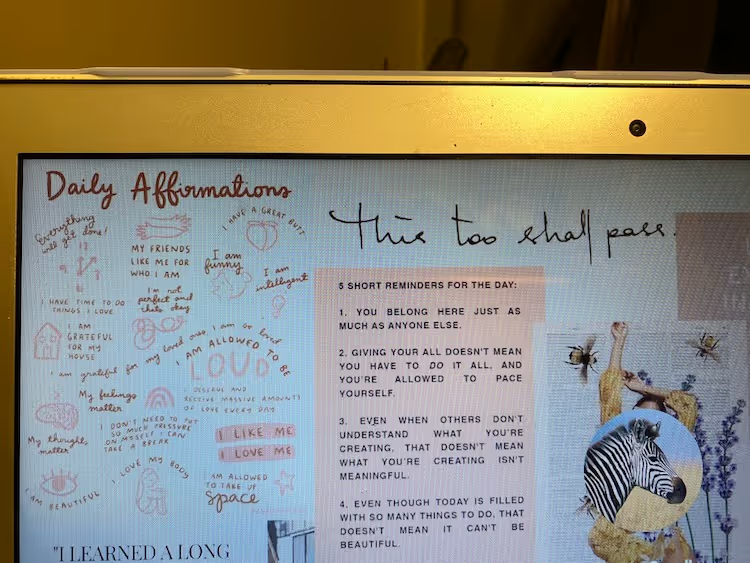

For the next four weeks, I will be offering four ideas that can help tackle screen time in the New Year. Each blog will have a manageable strategy that should not cause your kids to race out of the room. I think these strategies may actually be well-received by them!
I will share some helpful tips around screen time family agreements in February.
This week’s approach is around the idea of “ time to clean the screen.” This should involve everyone in the home and pertains particularly to phones and laptops, but other devices like Chromebooks and iPads are perfect for this as well.
The whole goal is to stay away from remarks about apps that suck up too much time or any other negative remarks but to make it as relaxed as possible. And definitely don’t go digging into anyone’s history tab.
I just did this with my family. It was fun and even led to some unexpected goodness. Let me explain….
I asked Peter and Tessa to join me on the couch with their phones and laptops — and I had mine too.
The first thing they asked me was, “OK, what are we doing and why?”
I responded, “New Year, new screen. We get to look and see if we want to do any house cleaning of apps on our desktops.”
We discussed the “why” a bit more, which was useful.
For Tessa, it turned out she did not have many apps on her phone screen, but they are searchable in the app store. She explained that she originally did this to make them less visible so they would not tempt her. She explained she liked having fewer apps on her phone screens and that there were none right now she wanted to get rid of.
Peter has way more apps on his phone than Tessa or me. When we first started, he said, “I don’t see the need to delete any of them.” But soon enough, he looked at his apps and found a lot he did not know what they were and deleted several of them.
At one point, he said, “Here is my Venmo app. It’s the way I stay in touch with my kids.” Ha, it is true. Our kids were buying the groceries over break, so that app got used more than usual.
What was cool about watching Peter clean his screen was that it reminded me of an app I wanted.
My friends’ son has started a news collating app called Winno, and I had meant to try it out when his parents told us about it, but I had forgotten. So I just downloaded that app, and I’m jazzed to check it out and give a good rating if I like it.
In terms of shedding apps, I don’t have a lot of apps on my phone, but sure enough, I found some I could delete. For instance, I didn’t really need the app for my robo-vacuum cleaner, and I found a video editor app that I never use, plus a few others.
For me, it felt good to shed and organize things a little. It was not “Life-Changing Magic…” a la Marie Kondō, but it was something.
Learn more about showing our movies in your school or community!
Join Screenagers filmmaker Delaney Ruston MD for our latest Podcast

Learn more about our Screen-Free Sleep campaign at the website!
Our movie made for parents and educators of younger kids
Learn more about showing our movies in your school or community!
This was the best part of this exercise.
Tessa got a smile on her face and said she wanted to show us “Notion.” She explained how the Notion app has been her main organizational tool at college (she is a Freshman).
She opened up the different tabs to her different classes, and it was fun hearing her say all the ways she uses Notion — such as for note-taking, scheduling, and journaling.
Eventually, Tessa closed out of it and, at the same time, said, “I am really proud of how I have been using it.” I loved hearing her say that.
After she closed the app, we were back to her cool screensaver, a collage she created about a year ago (today’s blog photo), and that I have always wanted one. So this was the perfect time to compliment her artwork and let her know that I would love it if she made one for me…my fingers are crossed.
Next, my husband, Peter.
When I asked Peter to show me his desktop, he replied, “How would I get to my desktop?”
“Are you kidding?” I exclaimed!
He was not. He has some system in which he bypasses going to the desktop and instead has three main areas he goes to: 1. Slack 2. personal email and 3. work email. Then within each one, he said he goes to all sorts of other programs such as Hubspot.
All those things are in his toolbar, so he no longer thinks in terms of “desktop.” News to me.
He said his system has been working pretty well for him and didn’t want to change anything.
(The truth is, just last week, he said to me, he is going batty trying to find things in all the different platforms he uses, and he wishes there was someone who could come over and help him find things easier. I want that person as well!)
Learn more about showing our movies in your school or community!
Join Screenagers filmmaker Delaney Ruston MD for our latest Podcast

Learn more about our Screen-Free Sleep campaign at the website!
Our movie made for parents and educators of younger kids
Join Screenagers filmmaker Delaney Ruston MD for our latest Podcast
I confess, my laptop desktop screen has TOO many folders. That said, there is nothing I want to change right now on it — unless Tessa gifts me a personalized screen saver :)
Take home points from this family experiment:
It was fun.
It was also informative to really look at how and what we were all using on our phones. And I am jazzed to try out the Winno app.
And it was a moment of connection. The best part was talking with Tessa about Notion that led to learning more about her first semester at college.
As we’re about to celebrate 10 years of Screenagers, we want to hear what’s been most helpful and what you’d like to see next.
Please click here to share your thoughts with us in our community survey. It only takes 5–10 minutes, and everyone who completes it will be entered to win one of five $50 Amazon vouchers.
For the next four weeks, I will be offering four ideas that can help tackle screen time in the New Year. Each blog will have a manageable strategy that should not cause your kids to race out of the room. I think these strategies may actually be well-received by them!
I will share some helpful tips around screen time family agreements in February.
This week’s approach is around the idea of “ time to clean the screen.” This should involve everyone in the home and pertains particularly to phones and laptops, but other devices like Chromebooks and iPads are perfect for this as well.
The whole goal is to stay away from remarks about apps that suck up too much time or any other negative remarks but to make it as relaxed as possible. And definitely don’t go digging into anyone’s history tab.
I just did this with my family. It was fun and even led to some unexpected goodness. Let me explain….
I asked Peter and Tessa to join me on the couch with their phones and laptops — and I had mine too.
The first thing they asked me was, “OK, what are we doing and why?”
I responded, “New Year, new screen. We get to look and see if we want to do any house cleaning of apps on our desktops.”
We discussed the “why” a bit more, which was useful.
For Tessa, it turned out she did not have many apps on her phone screen, but they are searchable in the app store. She explained that she originally did this to make them less visible so they would not tempt her. She explained she liked having fewer apps on her phone screens and that there were none right now she wanted to get rid of.
Peter has way more apps on his phone than Tessa or me. When we first started, he said, “I don’t see the need to delete any of them.” But soon enough, he looked at his apps and found a lot he did not know what they were and deleted several of them.
At one point, he said, “Here is my Venmo app. It’s the way I stay in touch with my kids.” Ha, it is true. Our kids were buying the groceries over break, so that app got used more than usual.
What was cool about watching Peter clean his screen was that it reminded me of an app I wanted.
My friends’ son has started a news collating app called Winno, and I had meant to try it out when his parents told us about it, but I had forgotten. So I just downloaded that app, and I’m jazzed to check it out and give a good rating if I like it.
In terms of shedding apps, I don’t have a lot of apps on my phone, but sure enough, I found some I could delete. For instance, I didn’t really need the app for my robo-vacuum cleaner, and I found a video editor app that I never use, plus a few others.
For me, it felt good to shed and organize things a little. It was not “Life-Changing Magic…” a la Marie Kondō, but it was something.
This was the best part of this exercise.
Tessa got a smile on her face and said she wanted to show us “Notion.” She explained how the Notion app has been her main organizational tool at college (she is a Freshman).
She opened up the different tabs to her different classes, and it was fun hearing her say all the ways she uses Notion — such as for note-taking, scheduling, and journaling.
Eventually, Tessa closed out of it and, at the same time, said, “I am really proud of how I have been using it.” I loved hearing her say that.
After she closed the app, we were back to her cool screensaver, a collage she created about a year ago (today’s blog photo), and that I have always wanted one. So this was the perfect time to compliment her artwork and let her know that I would love it if she made one for me…my fingers are crossed.
Next, my husband, Peter.
When I asked Peter to show me his desktop, he replied, “How would I get to my desktop?”
“Are you kidding?” I exclaimed!
He was not. He has some system in which he bypasses going to the desktop and instead has three main areas he goes to: 1. Slack 2. personal email and 3. work email. Then within each one, he said he goes to all sorts of other programs such as Hubspot.
All those things are in his toolbar, so he no longer thinks in terms of “desktop.” News to me.
He said his system has been working pretty well for him and didn’t want to change anything.
(The truth is, just last week, he said to me, he is going batty trying to find things in all the different platforms he uses, and he wishes there was someone who could come over and help him find things easier. I want that person as well!)
I confess, my laptop desktop screen has TOO many folders. That said, there is nothing I want to change right now on it — unless Tessa gifts me a personalized screen saver :)
Take home points from this family experiment:
It was fun.
It was also informative to really look at how and what we were all using on our phones. And I am jazzed to try out the Winno app.
And it was a moment of connection. The best part was talking with Tessa about Notion that led to learning more about her first semester at college.
Sign up here to receive the weekly Tech Talk Tuesdays newsletter from Screenagers filmmaker Delaney Ruston MD.
We respect your privacy.
For the next four weeks, I will be offering four ideas that can help tackle screen time in the New Year. Each blog will have a manageable strategy that should not cause your kids to race out of the room. I think these strategies may actually be well-received by them!
I will share some helpful tips around screen time family agreements in February.
This week’s approach is around the idea of “ time to clean the screen.” This should involve everyone in the home and pertains particularly to phones and laptops, but other devices like Chromebooks and iPads are perfect for this as well.
The whole goal is to stay away from remarks about apps that suck up too much time or any other negative remarks but to make it as relaxed as possible. And definitely don’t go digging into anyone’s history tab.
I just did this with my family. It was fun and even led to some unexpected goodness. Let me explain….
I asked Peter and Tessa to join me on the couch with their phones and laptops — and I had mine too.
The first thing they asked me was, “OK, what are we doing and why?”
I responded, “New Year, new screen. We get to look and see if we want to do any house cleaning of apps on our desktops.”
We discussed the “why” a bit more, which was useful.
For Tessa, it turned out she did not have many apps on her phone screen, but they are searchable in the app store. She explained that she originally did this to make them less visible so they would not tempt her. She explained she liked having fewer apps on her phone screens and that there were none right now she wanted to get rid of.
Peter has way more apps on his phone than Tessa or me. When we first started, he said, “I don’t see the need to delete any of them.” But soon enough, he looked at his apps and found a lot he did not know what they were and deleted several of them.
At one point, he said, “Here is my Venmo app. It’s the way I stay in touch with my kids.” Ha, it is true. Our kids were buying the groceries over break, so that app got used more than usual.
What was cool about watching Peter clean his screen was that it reminded me of an app I wanted.
My friends’ son has started a news collating app called Winno, and I had meant to try it out when his parents told us about it, but I had forgotten. So I just downloaded that app, and I’m jazzed to check it out and give a good rating if I like it.
In terms of shedding apps, I don’t have a lot of apps on my phone, but sure enough, I found some I could delete. For instance, I didn’t really need the app for my robo-vacuum cleaner, and I found a video editor app that I never use, plus a few others.
For me, it felt good to shed and organize things a little. It was not “Life-Changing Magic…” a la Marie Kondō, but it was something.

When teens say they hate you, it often feels personal, but it may not truly be about you. Teens sometimes direct their overwhelming feelings toward the safest person in their life. Instead of responding with logic or backing down out of fear, check that your limits are fair, practice self-compassion, and focus on validation rather than correction. If conflict feels stuck, family counseling can help both sides feel heard and understood.
READ MORE >
Thoughtful family tech rules help protect kids’ wellbeing, learning, and sleep while strengthening connection at home. Using the fresh start of a new year, this post shares eight practical tech habits families can discuss and adapt together, including shared social media check-ins, screen time inventories, device-free meals, regular gaming breaks, and keeping phones out of bedrooms at night.
READ MORE >
Psychologist Jean Twenge explains how parental controls can support healthier tech use by protecting sleep, limiting late night device access, and reducing kids’ exposure to content they are not developmentally ready to handle. She discusses why third party parental control tools are often more effective and easier to use than built in options, while acknowledging that no system is perfect. Clear boundaries, combined with technology based limits, can reduce ongoing conflict and make screen time rules easier to enforce.
READ MORE >for more like this, DR. DELANEY RUSTON'S NEW BOOK, PARENTING IN THE SCREEN AGE, IS THE DEFINITIVE GUIDE FOR TODAY’S PARENTS. WITH INSIGHTS ON SCREEN TIME FROM RESEARCHERS, INPUT FROM KIDS & TEENS, THIS BOOK IS PACKED WITH SOLUTIONS FOR HOW TO START AND SUSTAIN PRODUCTIVE FAMILY TALKS ABOUT TECHNOLOGY AND IT’S IMPACT ON OUR MENTAL WELLBEING.
